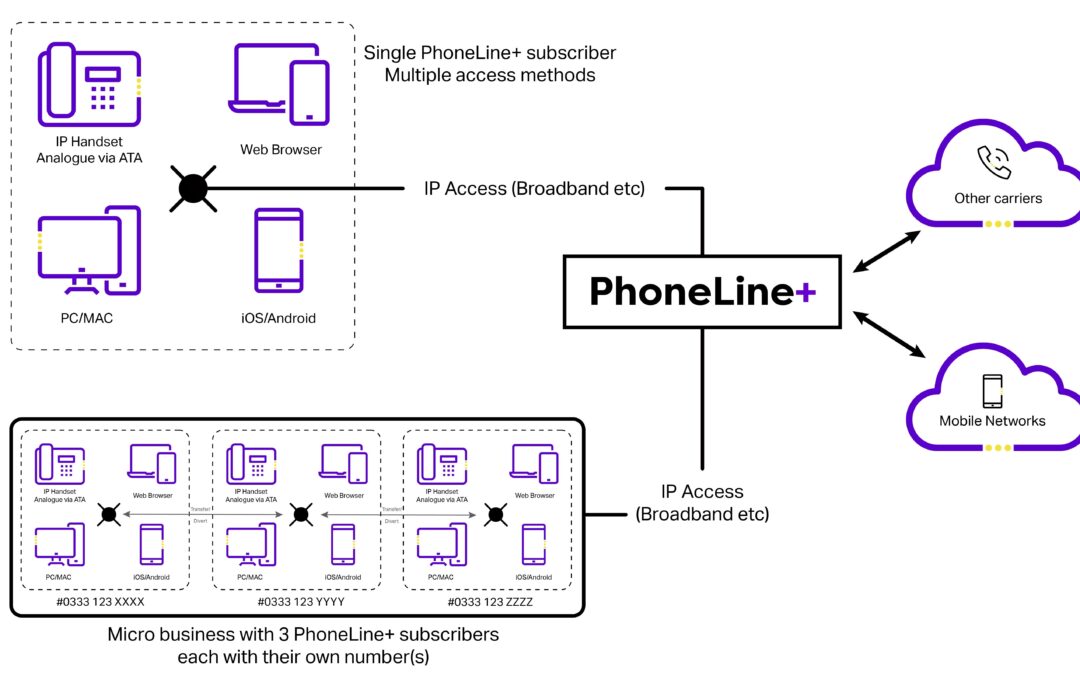What is Phoneline+
As a small business owner you know that your phone number is essential to your business and you have invested a lot into it over time. Known to your existing customers and widely advertised to attract new ones, to be without it is unimaginable. Changing it suddenly to alter your communications system might be inconvenient and tedious at best, and untenable at worst. PhoneLine+ has been specifically designed to replace your traditional landline service using VoIP technology to deliver voice calls over the broadband network, saving you all the busy work of changing out your system entirely, all the while keeping things cost effective for you and your business.
Why do you need it?
The legacy, public-switched telephone network is being turned off (ISDN) so to keep your phone and your number working you need to move to the new network, where voice calls are delivered using the same infrastructure as data using VoIP (Voice over Internet Protocol) technology. This would typically require registering a new number entirely, which is thankfully negated by Phoneline+ if you so choose. If you already have a broadband service, chances are it is that it will be able to support PhoneLIne+, keeping disruption to a minimum.
Hassle free:
Make and receive calls from where you are rather than where the phone is ringing. PhoneLine+ can be loaded on the device or devices of your choice including laptop, tablet, or mobile phone (whether Android or Apple) or IP handset. If you are logged in on that device, then it will ring when a call comes in.
Quick setup:
Once you have signed up PhoneLine+ is delivered immediately via email, so there is no waiting for an engineer to call, simply download the app or soft client to your device(s) of choice. Immediately start making and receiving calls and managing your customer experience.
Easy to use:
No need to spend significant time learning how to access and get the most out of your PhoneLine+ account. The user interface is designed to be intuitive and familiar in its choice of icons, and the main functions are on the front page. If you still find yourself stuck, Plum will be happy to lend you a hand.
Flexible:
Make instant changes in PhoneLine+ by altering your call handling preferences and your availability with a click of a mouse. Changes are saved automatically so you will never forget to save them! And if you get called away by a customer, then use the ‘Set yourself to Away’ function to have your calls sent to Voicemail or to a colleague. And you can set your Call Management preferences from wherever you are via a web browser, so your customer experience need not be impacted by an unexpected event like illness, weather, or transport problems.
A personal phonebook:
Store all your business essential numbers in one place using the Contacts function. Synchronise your contacts from your mobile phone, choose to keep them private or share contacts with your colleagues so you all have customer numbers at your fingertips. Use the Call Activity log to check the details of a missed call, filter the list to find a new client number, and easily add callers to your Contacts.
Manage multiple numbers:
With PhoneLine+ you can have more than one phone number per subscriber, so you can choose to use dedicated numbers for different functions. This means that you can anticipate the reason for the call and answer accordingly, giving the impression of being a bigger business.
Key Features:
PhoneLine+ offers all the key features of a traditional telephone line including Voicemail, Call Divert, Call Hold, Contact Directory, Call Transfer, Call Forwarding and Number Withholding.
Analytics:
Use the built-in reporting to see your call patterns and usage trends, check that calls are being answered in your absence, and monitor progress against your goals which could include optimising your availability. Reports can be filtered by time period, users and numbers, or you can create and download a report to suit a specific need. If this sounds like the product for you, get in touch and we’ll be happy to help set it up.